We want everyone to have the chance to run a Spartan race, so we periodically release entry vouchers on third-party sites like Groupon.
Your Groupon voucher is only valid for the race and date you purchased the Groupon.
Your unused Groupon voucher expires on the date listed on the voucher, on the date of the specific event listed on the voucher, or once redeemed for a race and can not be transferred or deferred to another applicable event.
Your Groupon expires on the date of the race and cannot be transferred or deferred to another event.
If you do not use the Groupon, you will lose it. There are no refunds on the Groupon.
Please read all of the "Fine Print" on the voucher for details regarding your purchase.
This article will show you how to use your Groupon voucher to get registered for the event.
- Read through all the details of your voucher. You can find this information in the "Fine Print" (for Groupon). This is where you'll find all the terms and conditions of your voucher, including which time block your voucher will allow you to register for. (Most often, you must register for the "AFTERNOON" time block.)
- Proceed to the event page for your particular event. You should be able to find a link on the Groupon page, but if not, you can always find all our events on our homepage.
- Click the SIGN UP button above one of the time blocks to get started (please note, your Groupon will have specific times it is valid for, usually only the Afternoon Heat, unless otherwise specified).
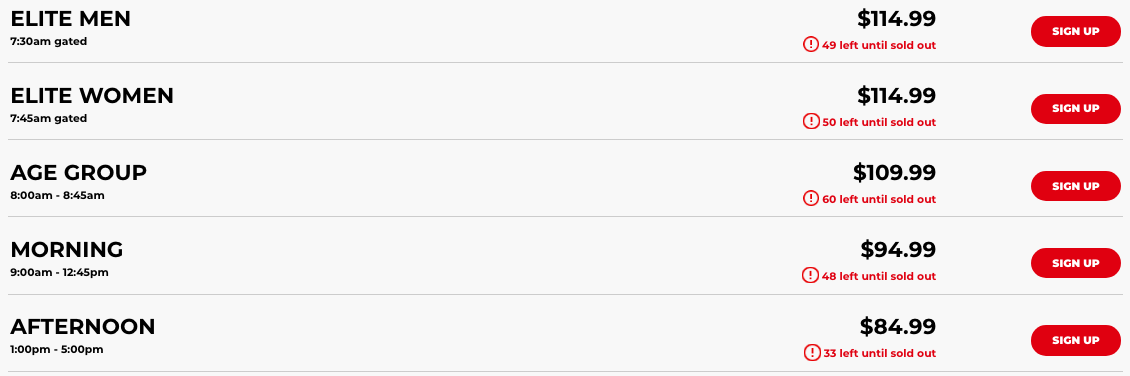
- You will then be directed to the Spartan sign up form. If you don't have an account, you can create one here.
- After entering your personal information, you can enter your Groupon Redemption Code (beginning with GRP) in the "Enter Promo Code" box.
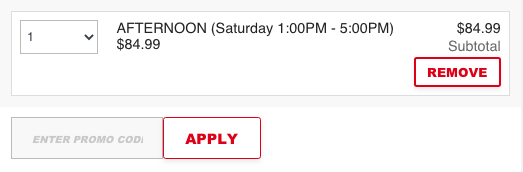
- You'll then click the APPLY button. Your discount should then apply, leaving just the racer add-on fees and a processing fee.
If your discount is not applied or an error message appears, DO NOT finish checking out. Instead, double-check your registration information and your voucher code before emailing us at us@spartan. We'll be able to help you get the issue resolved. When you email, please include both a screenshot of your Groupon voucher and a screenshot of what you see after entering the code during registration. - After you enter your payment information and click "Pay". At this point, you are now registered and ready for race day!
0 Comments